You have setup a panel with adjusted veneer direction and custom edge band definition and you can’t remember the applied material settings to match the rest of the model.
Use the material picker tool to get you out of trouble.

Select the Assign Material tool from the Woodwork for Inventor ribbon.
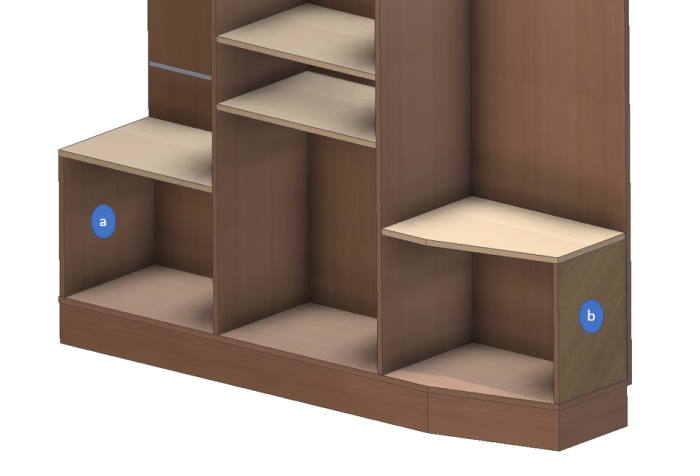
Panel marked ‘a’ is the preferred option and panel marked ‘b’ needs to change.
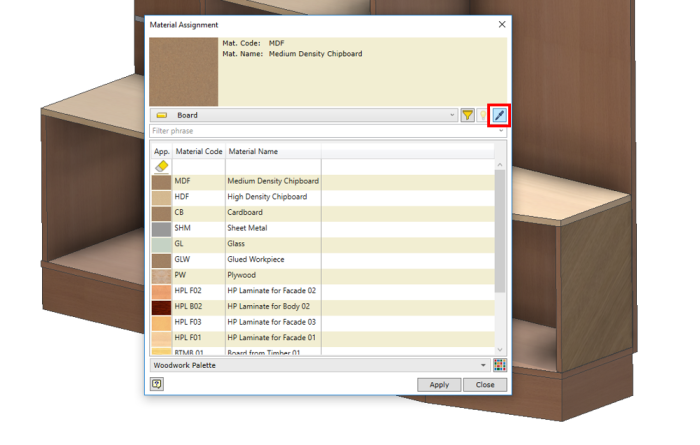
Set the Board type first and select the Material Picker.
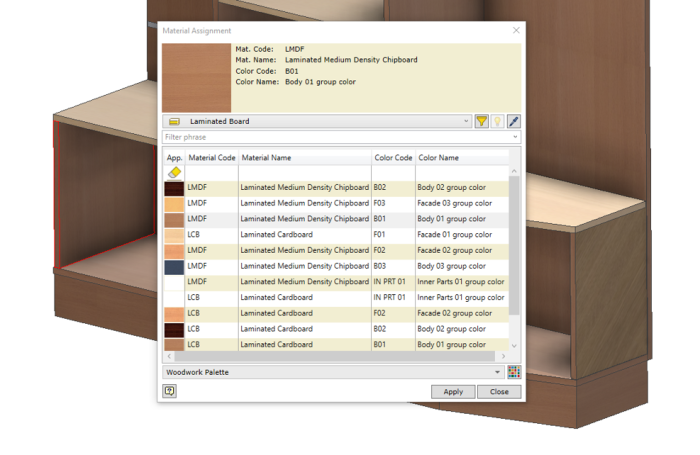
Select the target board highlighted in red to set the material assignment.
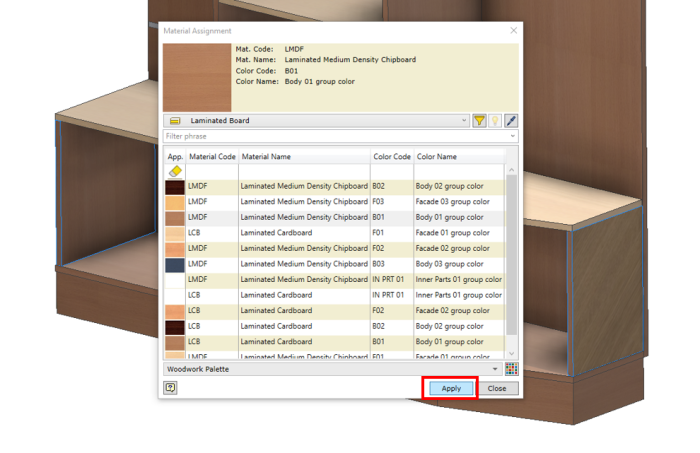
Now Select Apply.
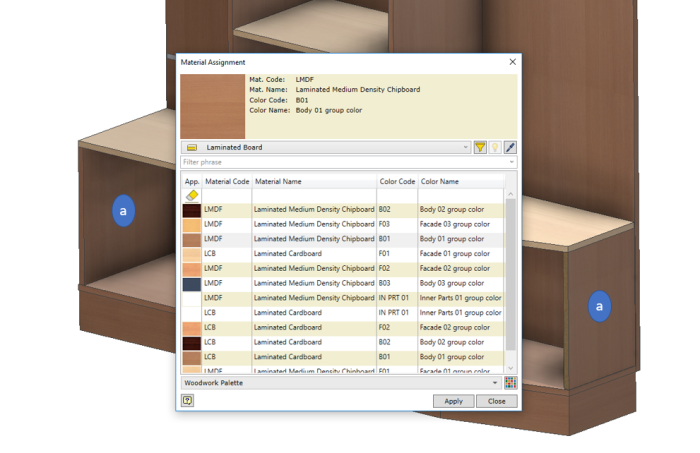
Panel ‘b’ now becomes panel ‘a’.

TIP. When resetting the board it will strip any Edge Band or Veneer Covers etc so you need to repeat to match the Edge Band on the front face in this example.