Happy Holidays from Living on the Edge Band and may you all look forward to a prosperous 2019.
Month: December 2018
Sheet Metal Parts Missing from Woodwork for Inventor BOM Specification?
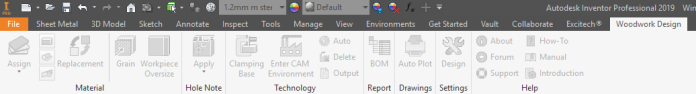
You might wish to add metalwork alongside your joinery project and when you create the woodwork for Inventor BOM Specification nothing shows up. Also Woodwork for Inventor will not allow you to assign a material to a sheet metal part because the Woodwork for Inventor Ribbon is greyed out. In this short blog post I will show you what you need to do to make it work.
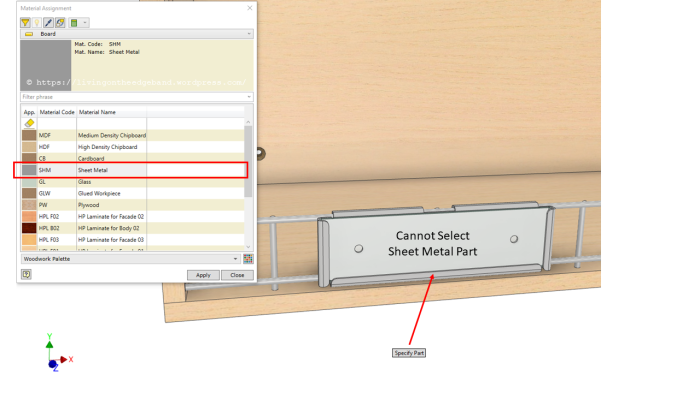
Woodwork for Inventor has Sheet Metal already included as a material type under the Board category. Simply edit your sheet metal part in context of the assembly and flat pattern it or open the sheet metal part file in it’s own window and you can assign the Sheet Metal Material.
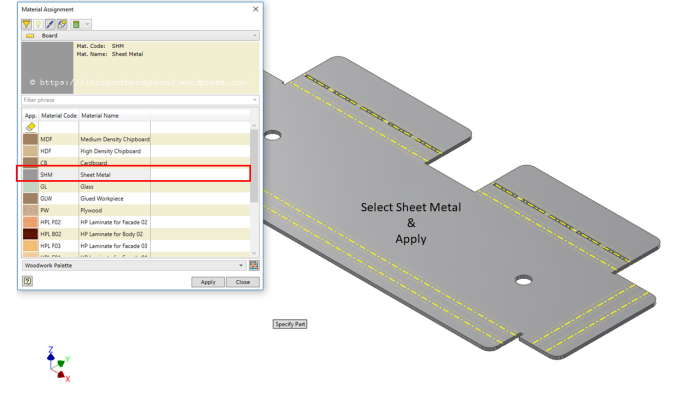
Now when you run the BOM specification the Sheet Metal component will now display correctly with the right material and overall Length, Width & Thickness of the flat pattern.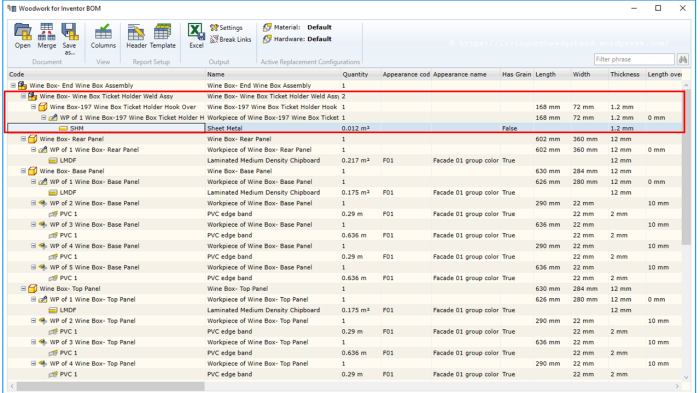
Enjoy.

