Autodesk Inventor’s standard Assembly BOM tool can show thumbnails. Can this be shown in the Woodwork for Inventor BOM specification table? Sure, follow these steps.
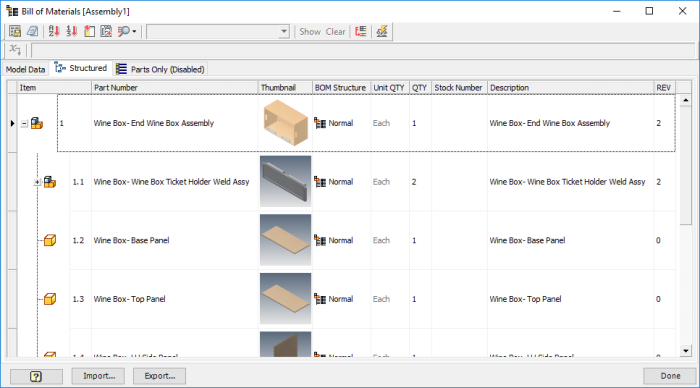
- Open the Woodwork for Inventor BOM specification table.
2. Select Columns from the ribbon.
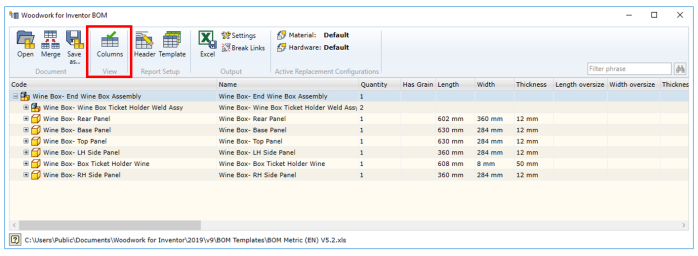
3. Scroll down to find “Thumbnail” and tick the box to switch on.
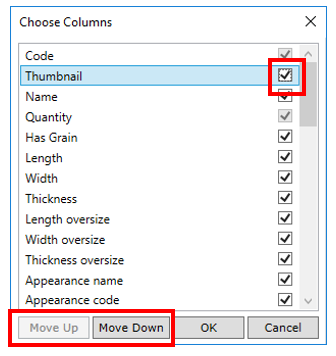
4. Use the “Move Up” or “Move Down” buttons to position the Thumbnail where you would like it & select OK.
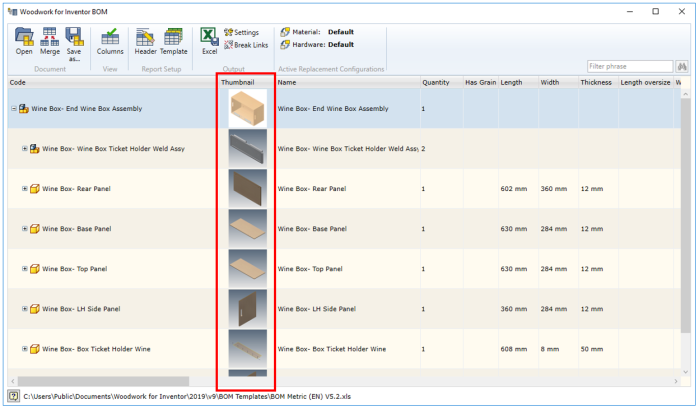
5. You are good to go.
