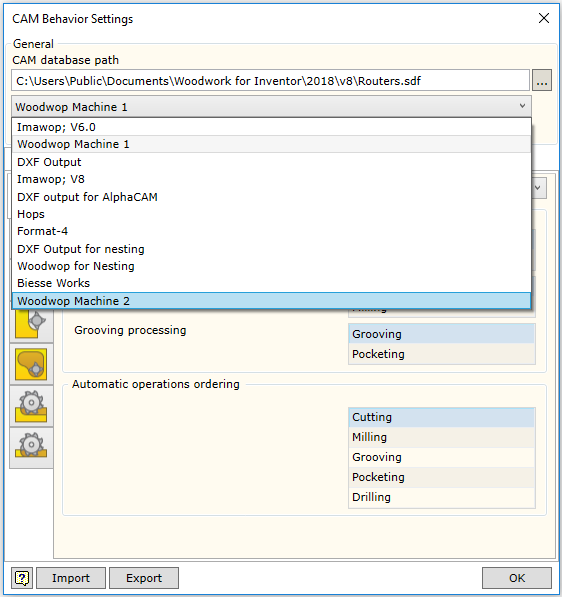You have multiple machines that have different configurations of Tool libraries for different types of work in the factory. Here’s how you can create a copy of a base setup to modify later.
Enter the Woodwork for Inventor Machine Setup. Navigate to the machine you wish to duplicate. In this example it’s Woodwop ;V5
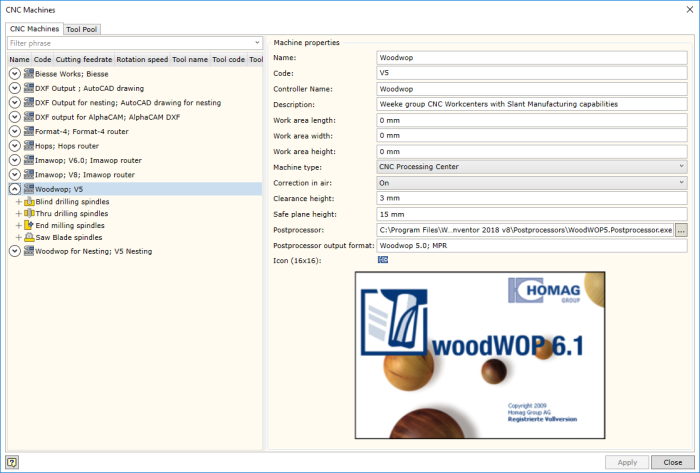
RMB and Copy
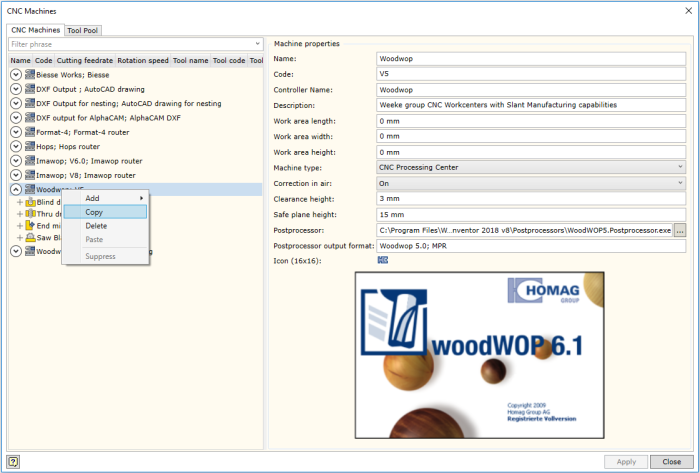
Rename the first machine Woodwop Machine 1 ;V5 and then rename the second machine Woodwop Machine 2 ;V5. You can now customise your Tool Pool with the appropriate tools for Machine 2
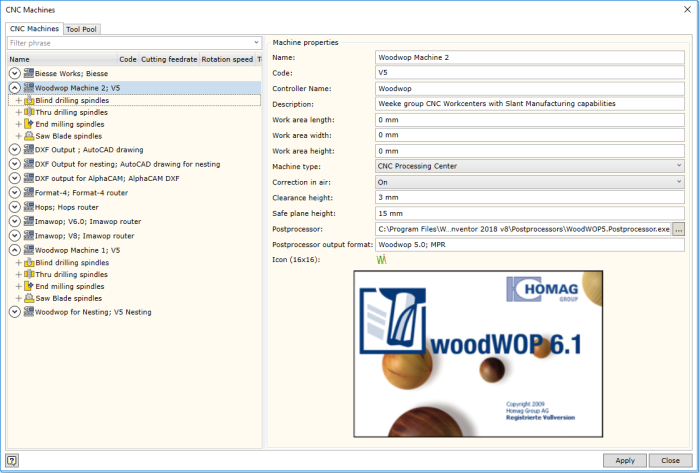
You can toggle easily between machines either add-hoc when creating a nest or simply processing automatically.