You have applied multiple Edge Band Covers to your model and you want to see which covers are applied and whether they sink into the part or sit on top of the part?
If you enable the Woodwork for Inventor highlight tool, it will display the covering for you.
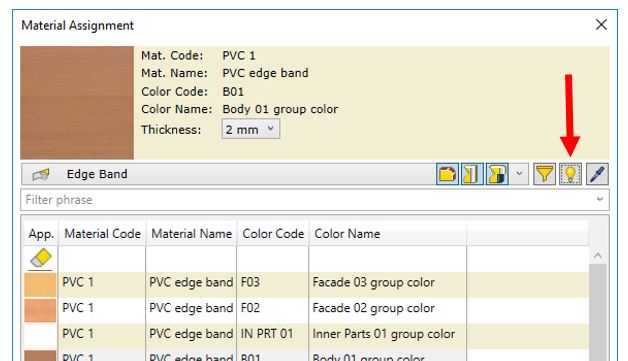
The coloured edging below denotes the thickness types applied. 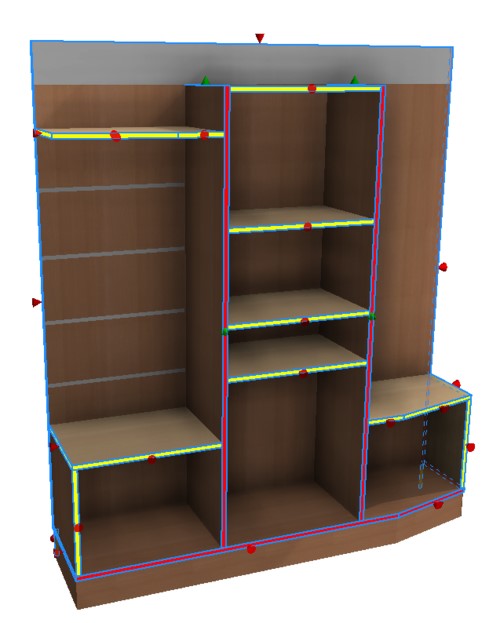
The direction arrows indicate the direction the material will affect the workpiece
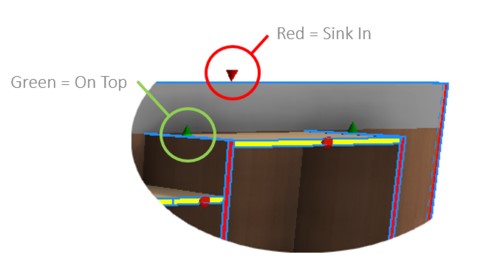
To understand which colours equal each cover thickness you can modify them under the Woodwork for Inventor Design Settings > Design tab.

In the example above the yellow edge band is 0.45mm thick and the red edge band is 2mm thick.
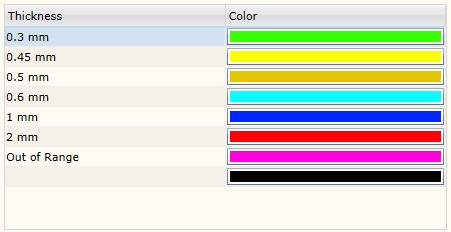
You can modify the highlight colours of your assigned edge banding using standard RGB colour code.
-
Subscribe
Subscribed
Already have a WordPress.com account? Log in now.
