Someone asked… “How to change the default board size when nesting panels”?
This process is pretty straightforward. Out of the box your nested board default size will be set to 2800mm x 2070mm. We need to make this 3050mm x 1220mm for the material MDF.
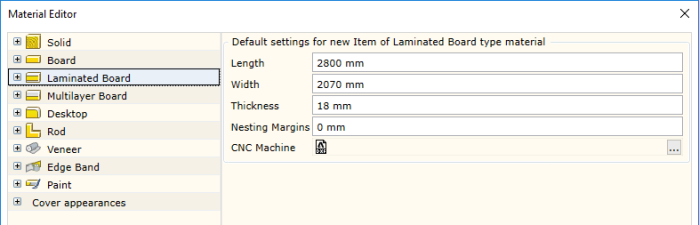
First things first, Woodwork for Inventor CAM will create a nest based on the Woodwork for Inventor material you have assigned to your model and will group together all panels that are the same material and thickness. You can map different sizes based on machine so this is pretty flexible.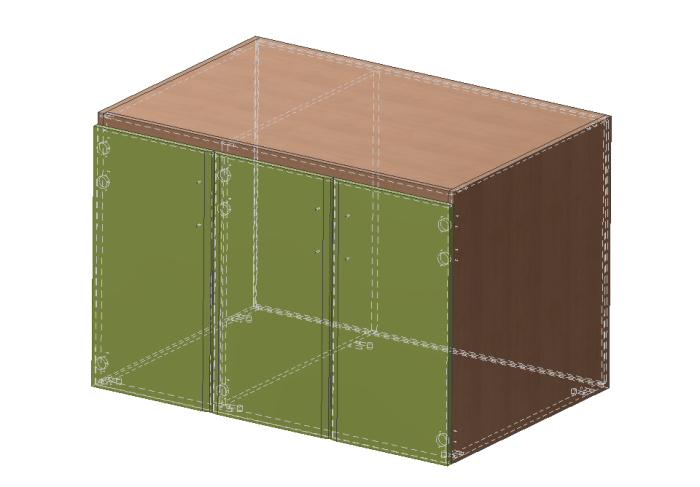 When creating a nest of an assembly the output may look like this for the 3 materials used in this assembly.
When creating a nest of an assembly the output may look like this for the 3 materials used in this assembly.
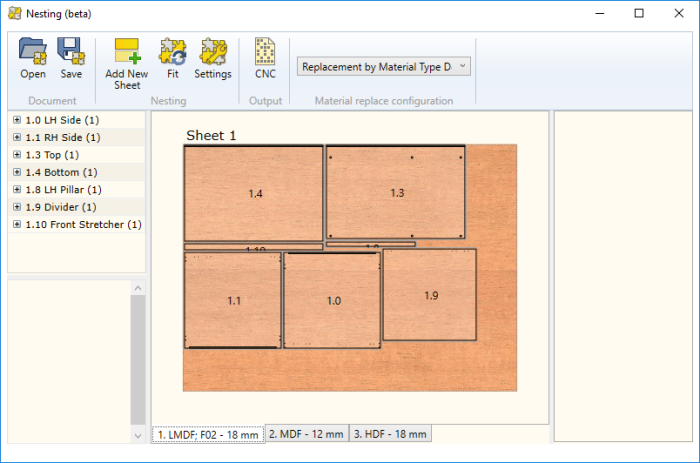
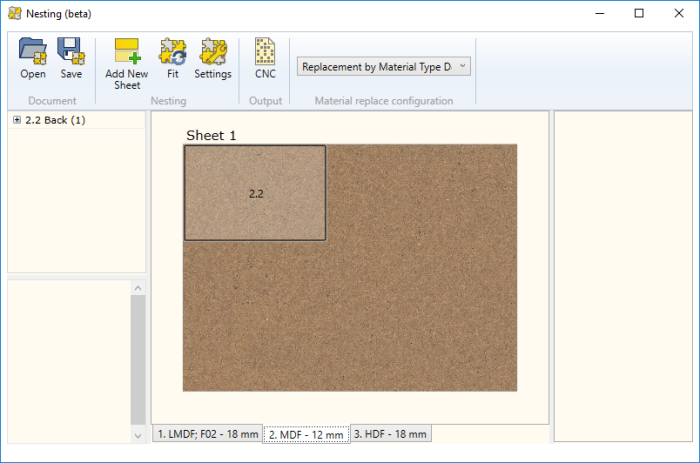

In this example we are just going to change the size for MDF material which is going to the CNC Machine, Nested Woodwop Output. Here all sheets are 2800mm x 2070mm.
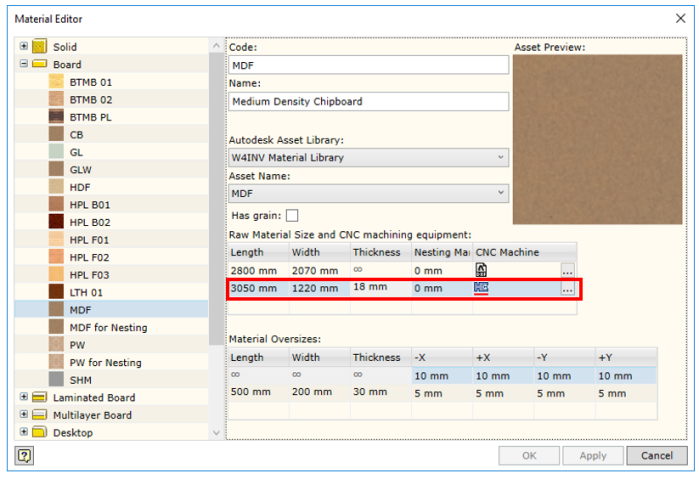 If you are adding custom materials you can setup the default under the Materials Editor and this will become the seed size for every material type you setup.
If you are adding custom materials you can setup the default under the Materials Editor and this will become the seed size for every material type you setup.
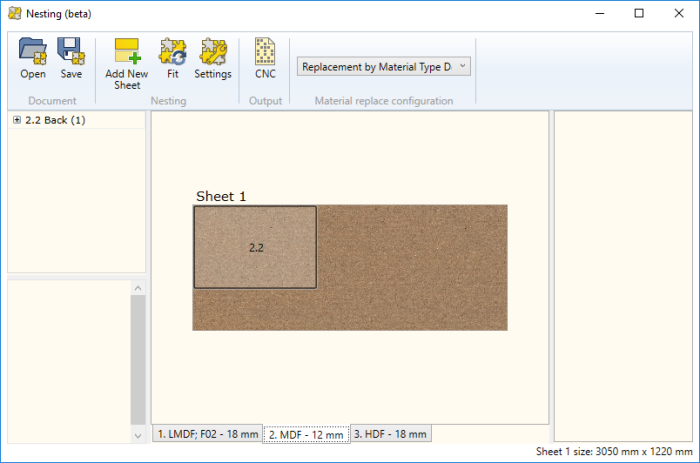
Happy Nesting!
