This quick start blog post has been long overdue. Looking to upgrade Woodwork for Inventor v9 to v10? If you are running with Inventor 2019 then you are good to go. Version 2020 coming soon when sp1 is released. Check out what the developers say here
You may wish to make a backup copy of your current woodwork for Inventor installation usually located in C:\Users\Public\Documents\Woodwork for Inventor. However you may have custom locations for these files including your database. Because we aren’t jumping just yet to Inventor 2020 we won’t need to migrate any inventor material libraries.
Log into your woodwork for Inventor customer account and download the full installation Woodwork_for_Inventor_v10.0_2019.exe
Run Woodwork_for_Inventor_v10.0_2019.exe as administrator and follow the dialogue prompts.
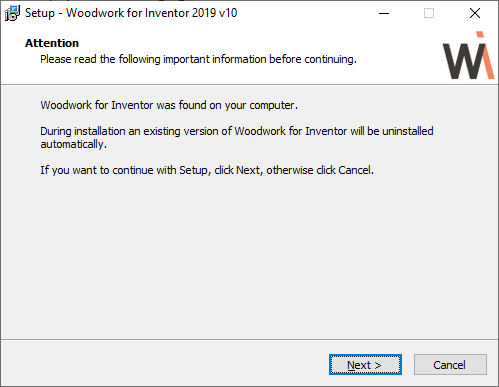
Select Next.
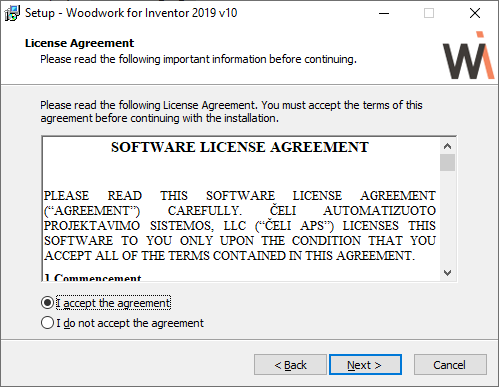
Accept the licence agreement.
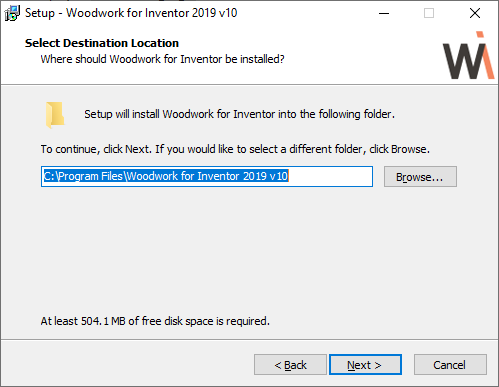
Select your location, this is the default C:\Program Files\Woodwork for Inventor 2019 v10
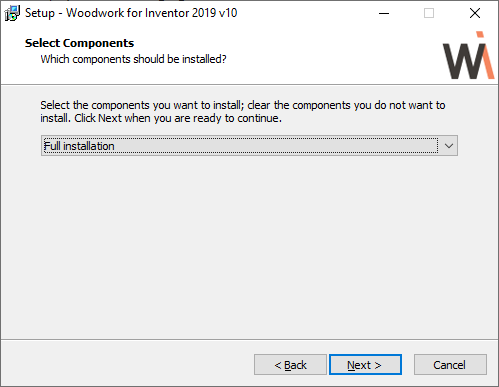
Choose Full Installation. Other options include not installing samples & not installing samples and component library.
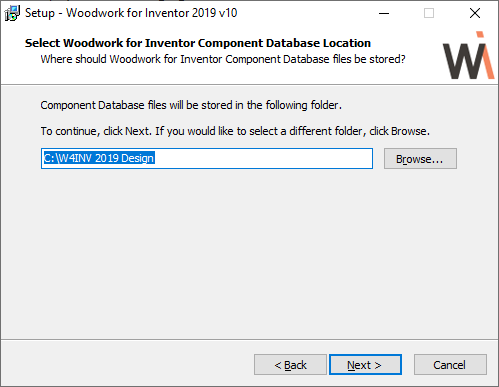
Select the database location folder C:\W4INV 2019 Design.
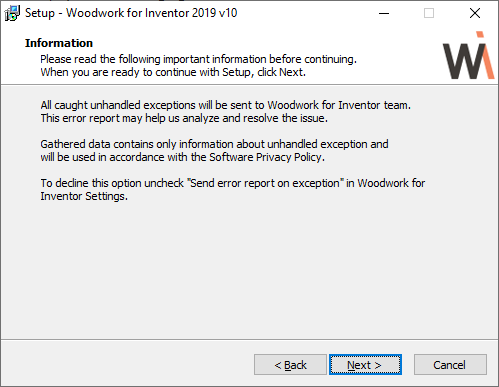
Select Next
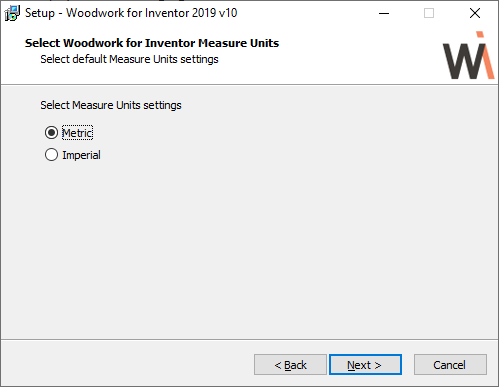
Choose your desired units, Metric in my case.

Now select Finish. You can now fire up Inventor 2019 and you will see a migration take place.
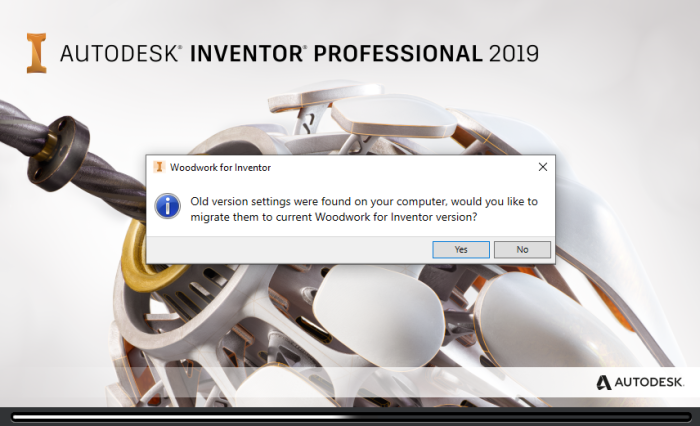
After this migration you will see your migrated database within C:\Users\Public\Documents\Woodwork for Inventor\2019\v10\ folder. However, if like me you have previously migrated from a previous release when going from v8 to v9, you will notice the word migrated added twice. i.e. Woodwork.migrated.migrated.db. Therefore you may wish to rename this file. Remember to set the database location if you do.
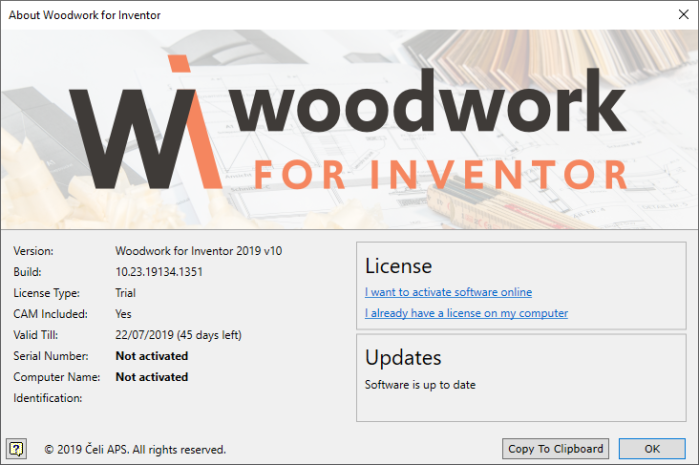
Now you can select “I want to activate software online” and complete the online form.
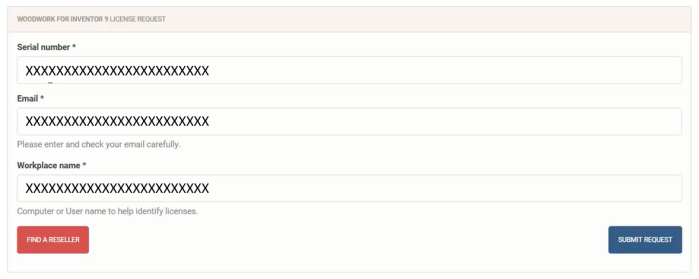
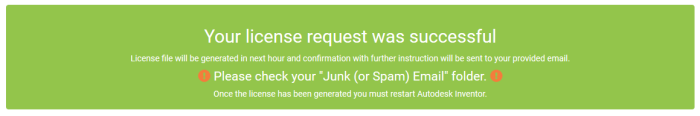
You can close Inventor and restart and you will have an active licence. Should you be migrating from an older release you will need to convert your old database into the newly adopted Json platform.
An example for converting to Json was covered https://livingontheedgeband.wordpress.com/2018/05/
