You want to know how to make your custom parts show up in the Woodwork for Inventor BOM specification?
“Good question I hear you ask”?
There are a couple of ways to show this. If you have a part such as the sink and you don’t have any additional components needed to be included in your BOM count then simply fill in the part number & description properties and set your part to be Purchased.
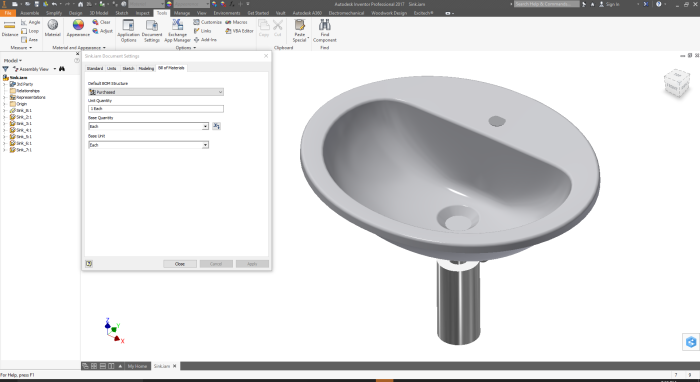 Under the Document Settings, Bill of Materials you can set the Default BOM Structure to Purchased.
Under the Document Settings, Bill of Materials you can set the Default BOM Structure to Purchased.
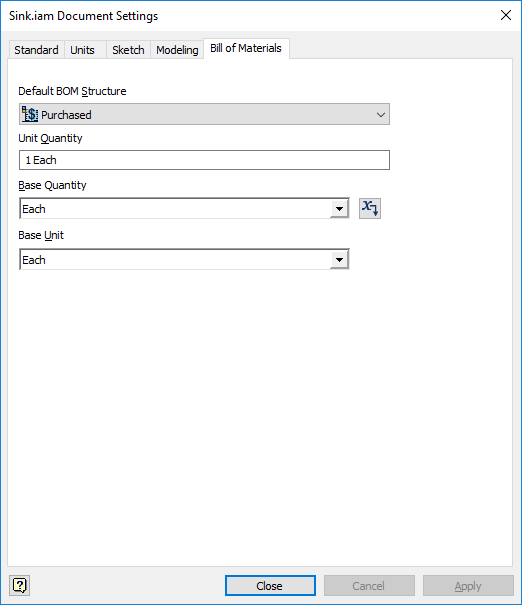
However, sometimes you may wish to describe more than just the part in the BOM Specification. Woodwork for Inventor allows you to use custom parameters to describe screws, washer etc. so that you don’t have to model them but they get included in your BOM Schedule.
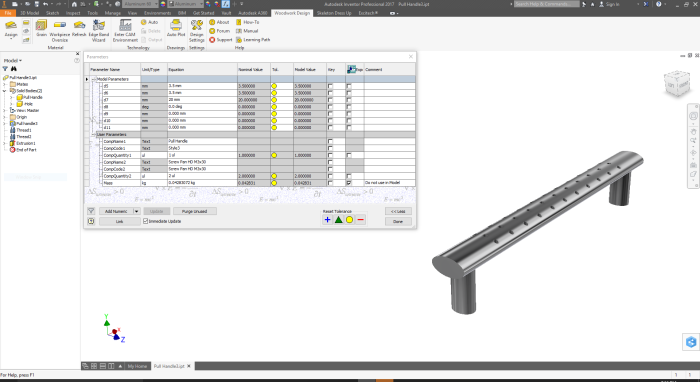 Simply enter the parameters dialogue box and create some custom user parameters.
Simply enter the parameters dialogue box and create some custom user parameters.
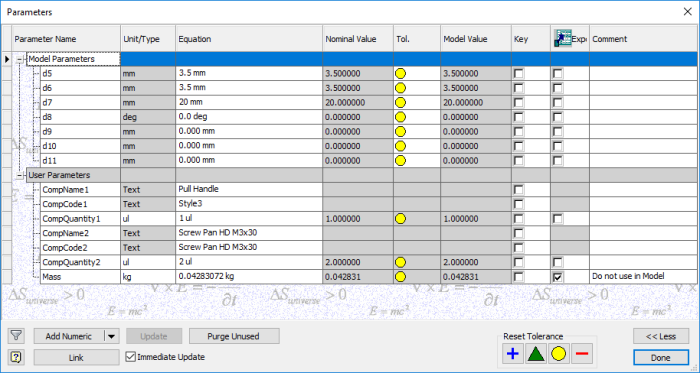
In this Handle example we have followed CompName1, CompCode1 & CompQuantity1 etc.
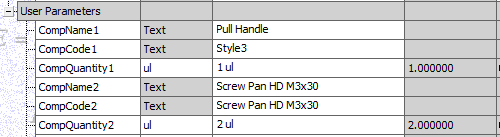
Finally set the Document Settings Default BOM Structure to Phantom.
Enjoy!
