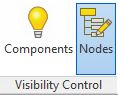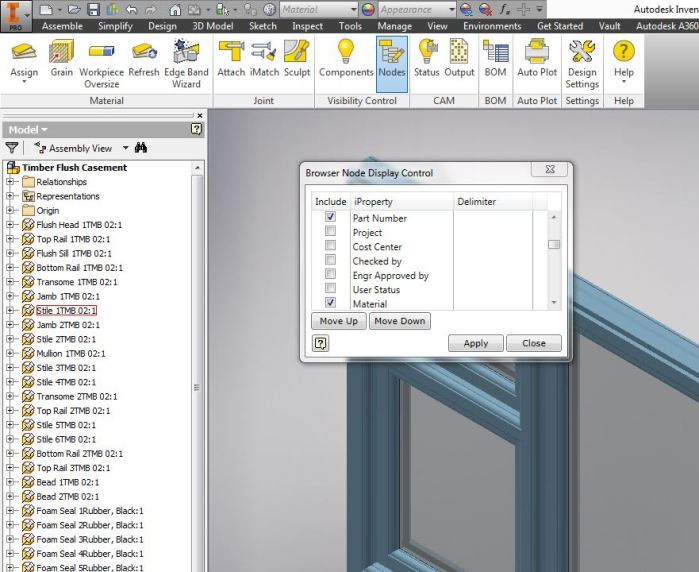You have configured your table top as a multi layered board but the facing veneer – VN+2MDF+VN is orientated incorrectly.
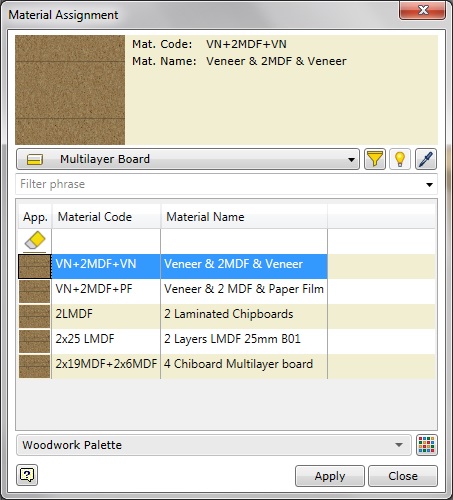
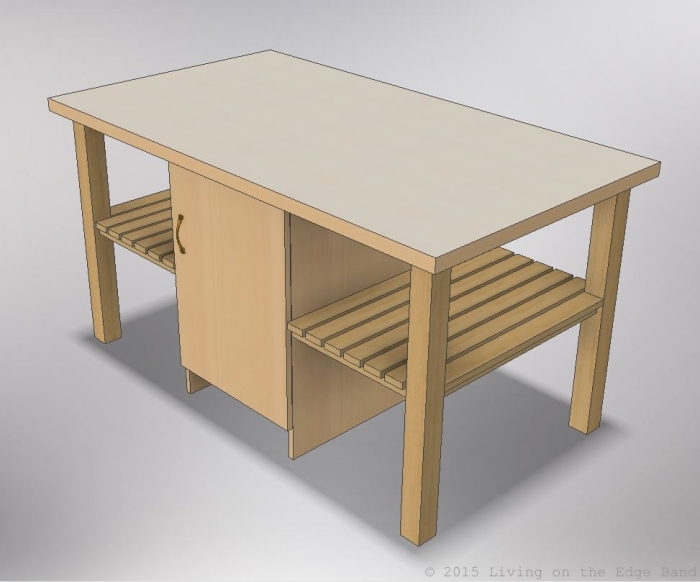
Veneer orientated incorrectly. Select the Grain Icon from the woodwork for Inventor ribbon.

Select the panel.

Select “Set New Reference”
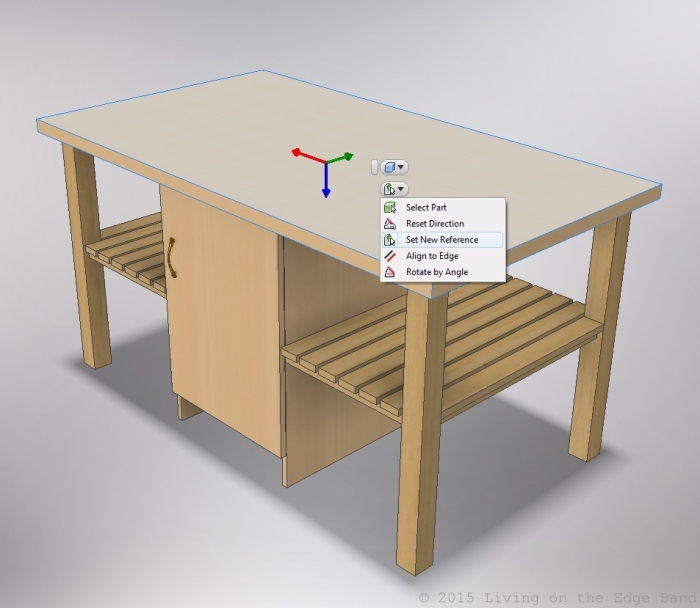
Choose the correct face. In this example it’s the top face highlighted in red.
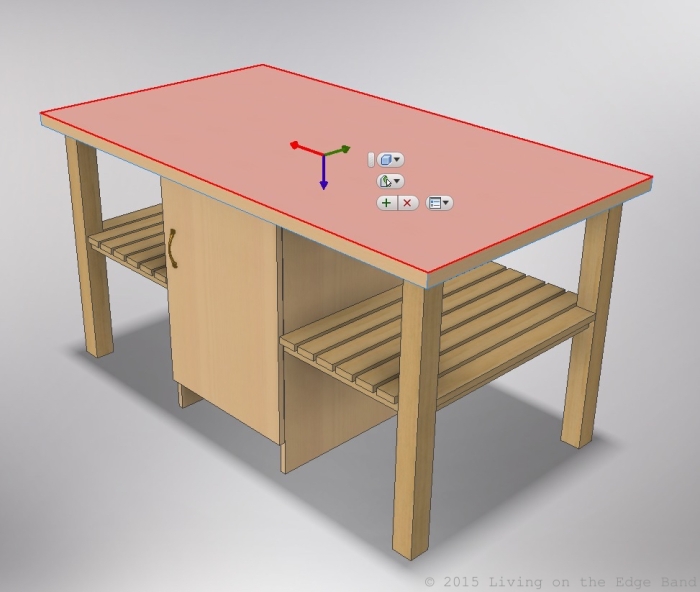
Select apply +

The covered veneer face will now orientate correctly.