For anyone using Woodwork for Inventor’s iBox Authoring tool. There is a function that adds some additional assistance to help you understand the placing options of your template.
This is accomplished by utilising an image.jpg file of each view. You can create images by simply using Microsoft’s Snip Tool and just grab an image.

Under the Manage ribbon > Author, select iMate Figure.

You can now browse to locate your image file.

Select and attach your image to Common, Top, Front & Left.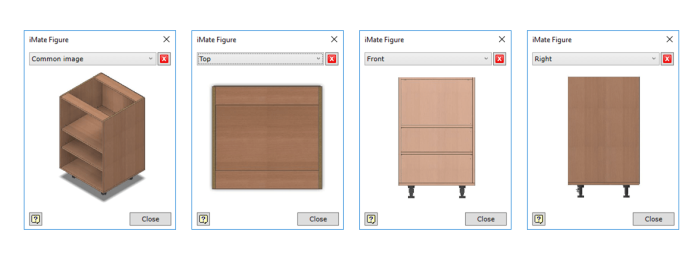
Test by expanding the cheveron above the close button.
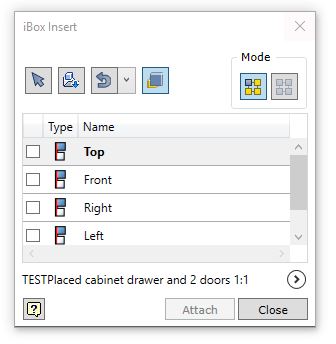
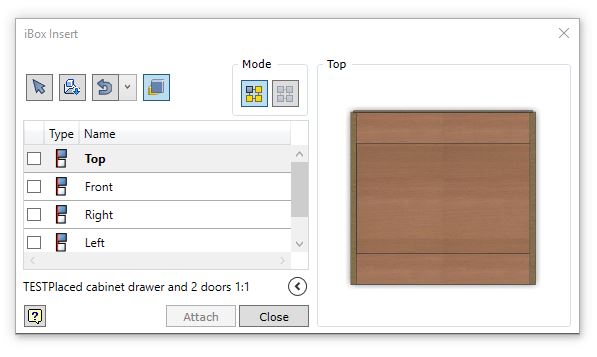
As you place each iMate the next image prompt will appear.

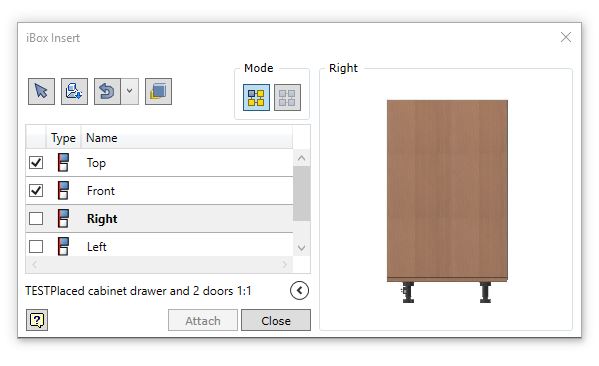
You now have images in your template to remind you on orientation.