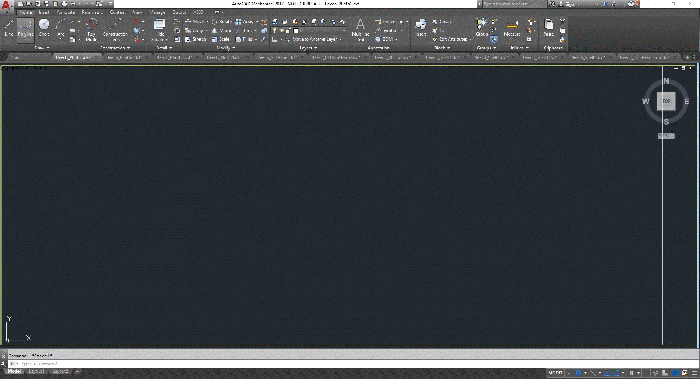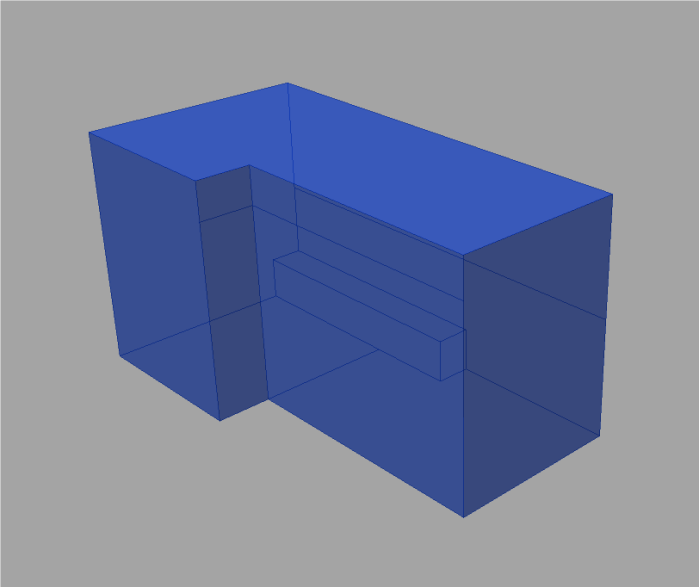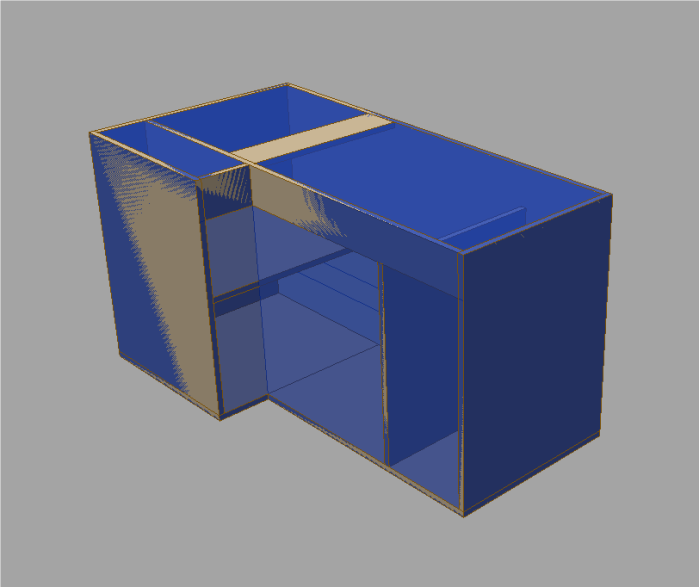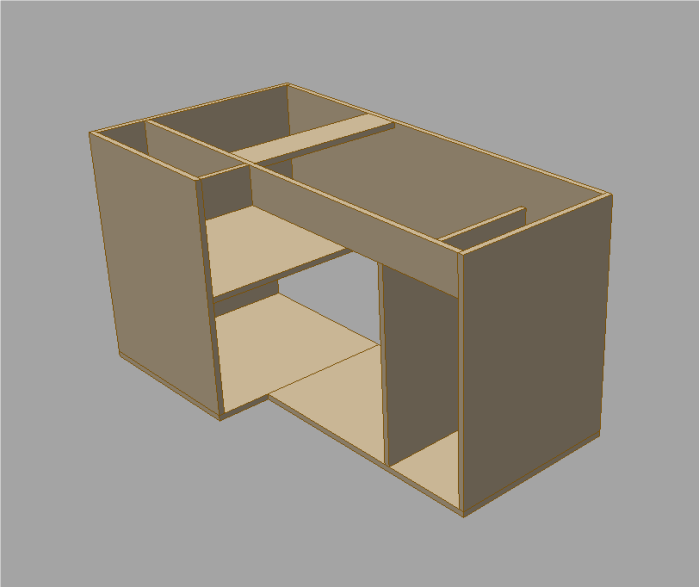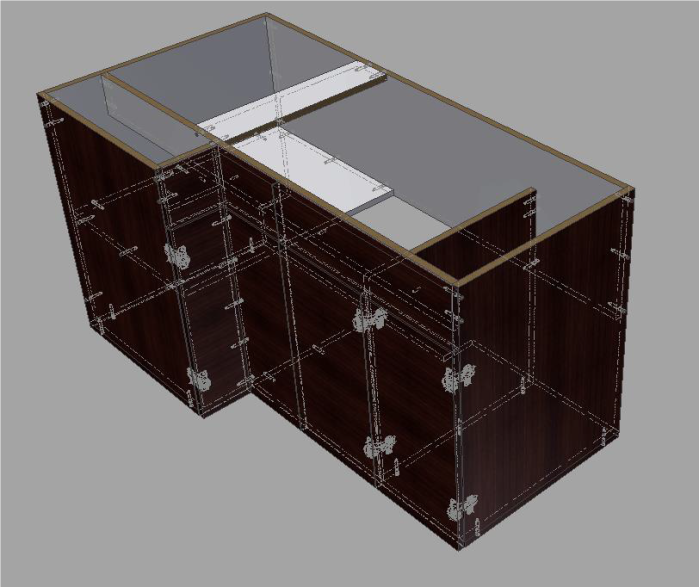In this Blog post I thought it was time we took a look at some tips around the drawing environment of Woodwork for Inventor.
Anyone who has used Autodesk Inventor will know that you can save a drawing to DXF. However, this only works when using .DWG templates and we use .IDW which we want to automate on save.
What is DXF? Autodesk wrote the standard. way back in December 1982 when they launched AutoCAD and needed data interoperability between other systems including AutoCAD and called it Drawing eXchange Format otherwise know as DXF. It’s a vector based output used by many 2D CAD systems today and the original plan was to allow for Import as well. In the last decade we have seen the availability of 3D DXF.
So let’s take the scenario:
You have a built 3D model and you require a set of DXF files to be created.
- Scale = 1:1
- One panel = One DXF file
- Annotation such as dimensions, edge banding annotation removed
- Profile has to be the workpiece size and part size
- Holes & cut-cuts must be included

Select AutoPlot from the Woodwork Ribbon.
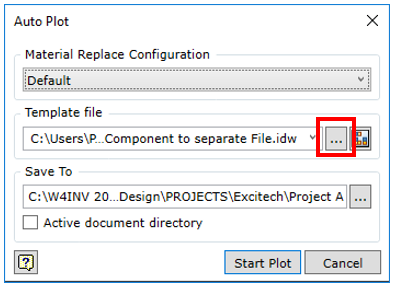
Choose the template required as the basis for the AutoPlot. We are going to choose Each Component to separate File.idw.
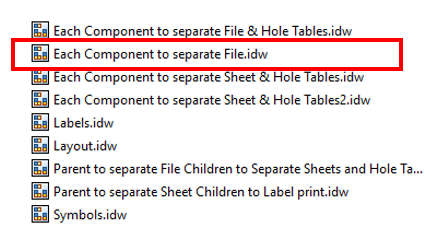
At any point you can save your changes which will be written to your template. I would recommend saving with a suffix of DXF to the file name so you can keep your original template file.
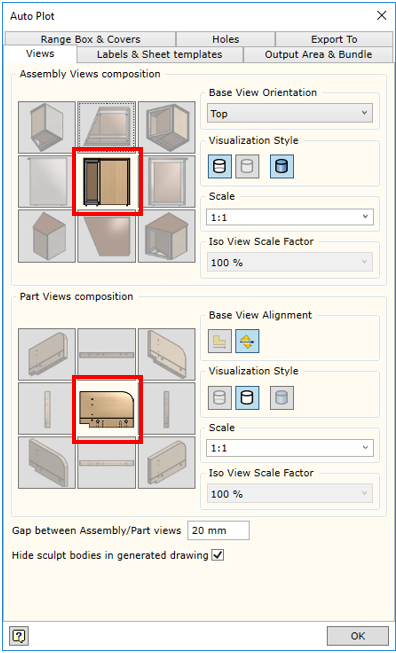
Set the views tab to have scale 1:1, plan view for part. As we really want the DXF file in this instance the Inventor drawings won’t be used so it won’t matter if you leave the view set to rendered.
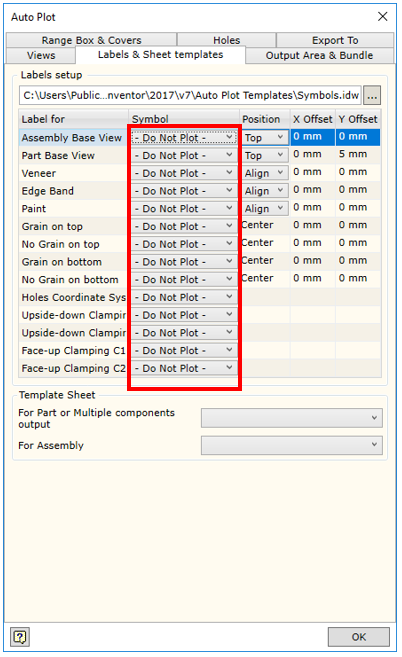
On the Labels & Sheet templates I’ve set all symbols to Do Not Plot. The template tabs are also blank because the title blocks and borders have been deleted. It’s optional if you want to leave the title block which would have material info contained.
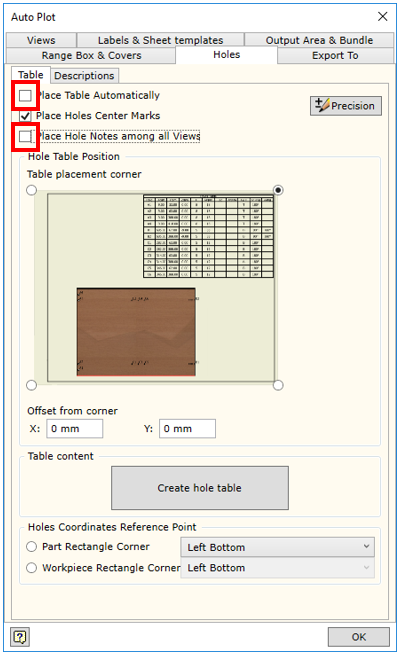
Uncheck place table automatically and place hole notes among all views.

Select the Export To tab and DXF options. You can preselect where to save your DXF files if required.
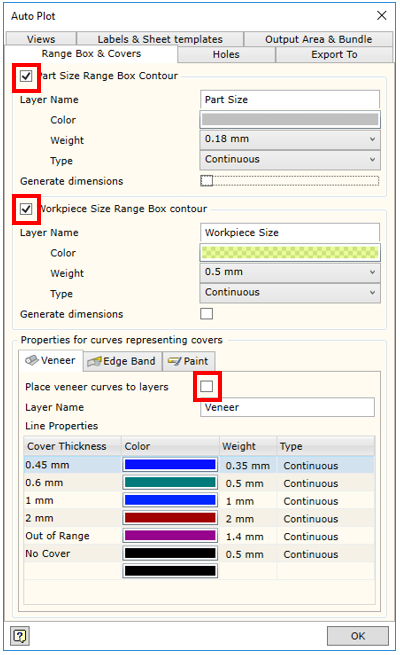
For the Range Box & Covers tab make sure both part size and work piece size are set. Un-select place veneer, edge band and paint curves.
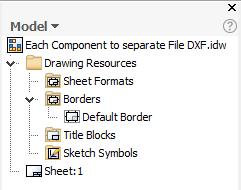
Delete the title blocks and borders
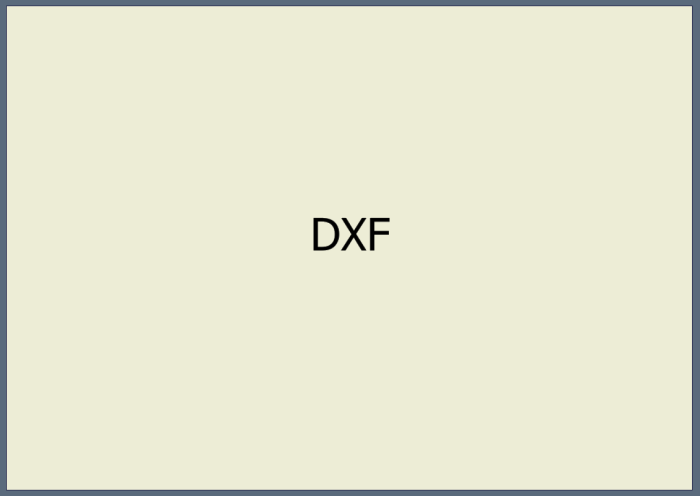
Save your template by giving it another name. Now simply execute the Auto Plot and you will get multi file Inventor Drawings with a DXF.
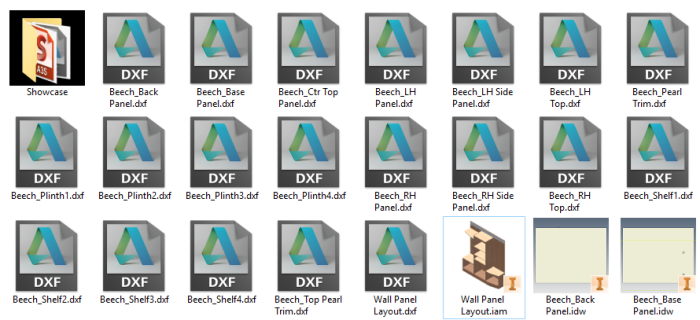
You can verify using AutoCAD if required.